Deployments and Versions
Every time you save your code (by clicking ▷ Run or using cmd + s), Zipper will create a new version of your applet. You can see all the versions of your applet by clicking on the Versions tab. On this page, you can rollback and deploy any version of your applet.
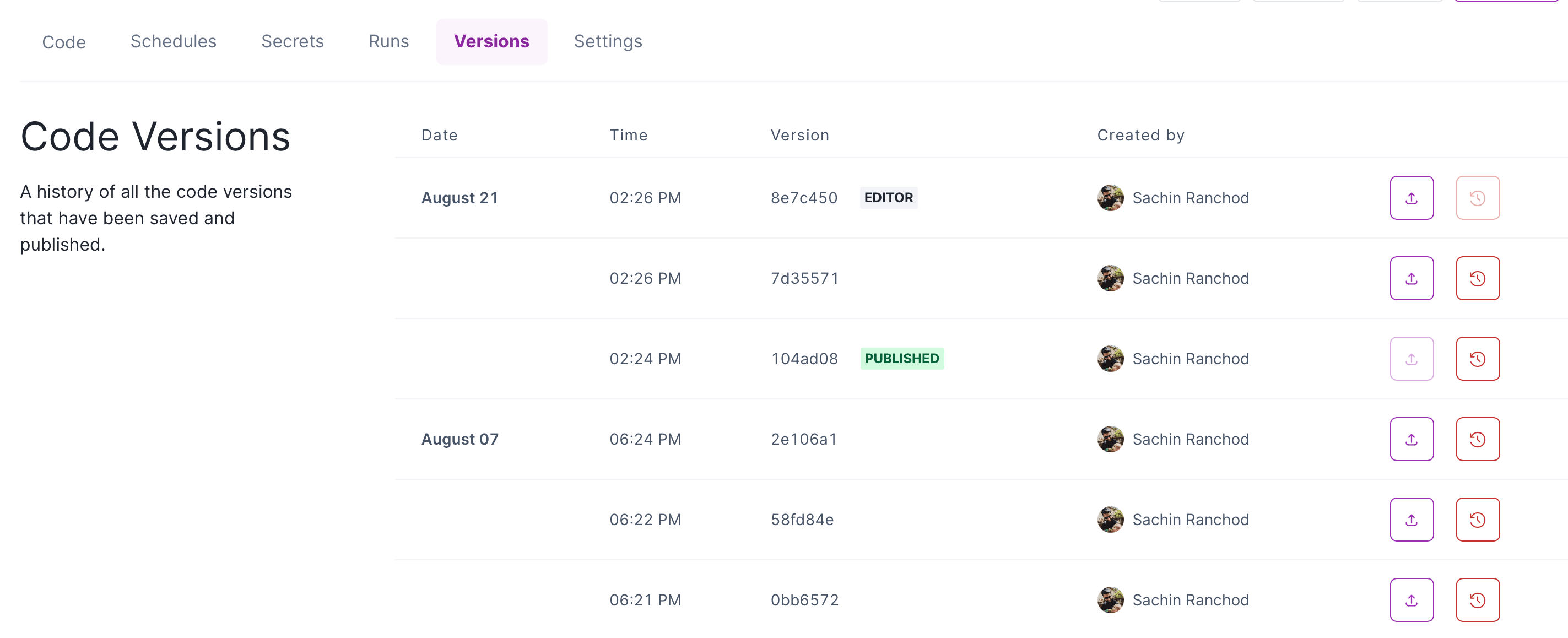
Saving or running your code from the playground will not deploy a new version of your applet. You must click the Publish button, and then click Update to publish updates.
Publishing
When you're ready to publish your applet, click the Publish button in the top right corner of the page. This will deploy a new version of your applet and make it available at your applet URL.