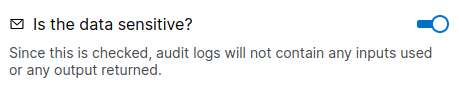Run History
Each time you run an applet, Zipper stores the inputs and output (collectively known as a Run) and gives it an ID. You can see a list of the last 100 runs on the Runs tab within the playground. Each run links to a page where you can see the immutable output.
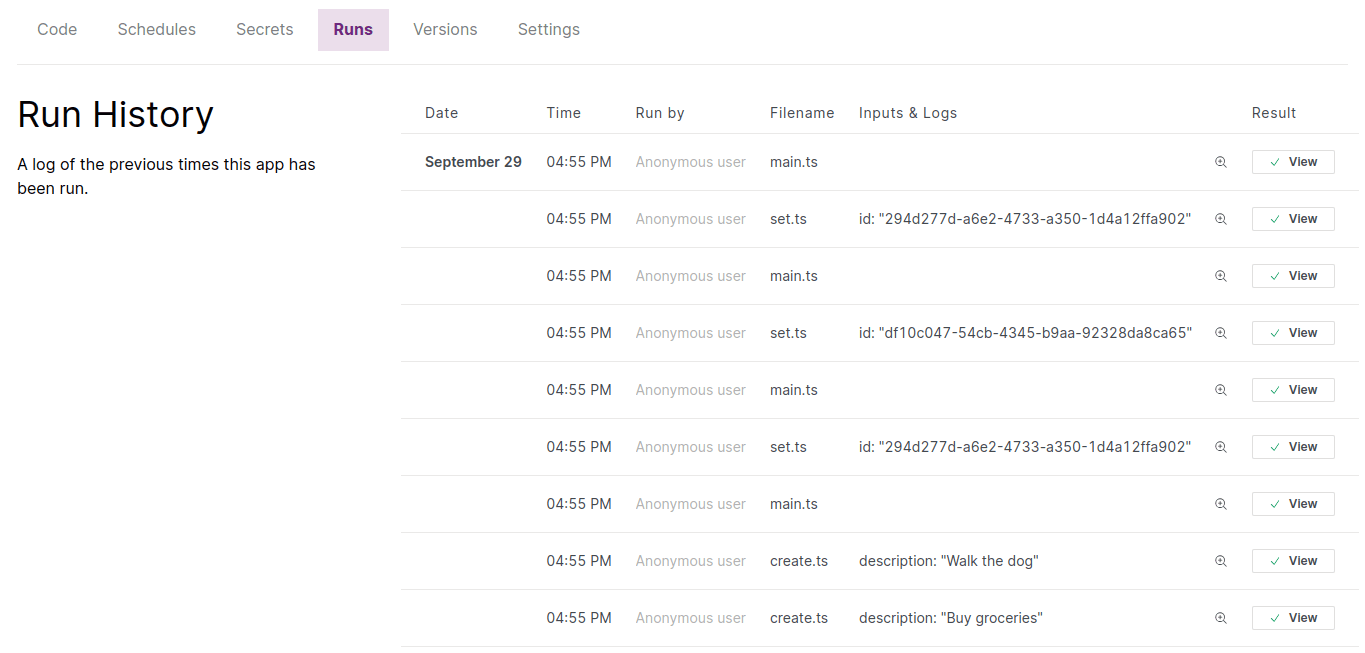
If the inputs and/or output of your applet contain sensitive information that you don't want to be stored in the run history, you can turn this feature off. Go to your applet settings page and turn the "Is the data sensitive?" option on.